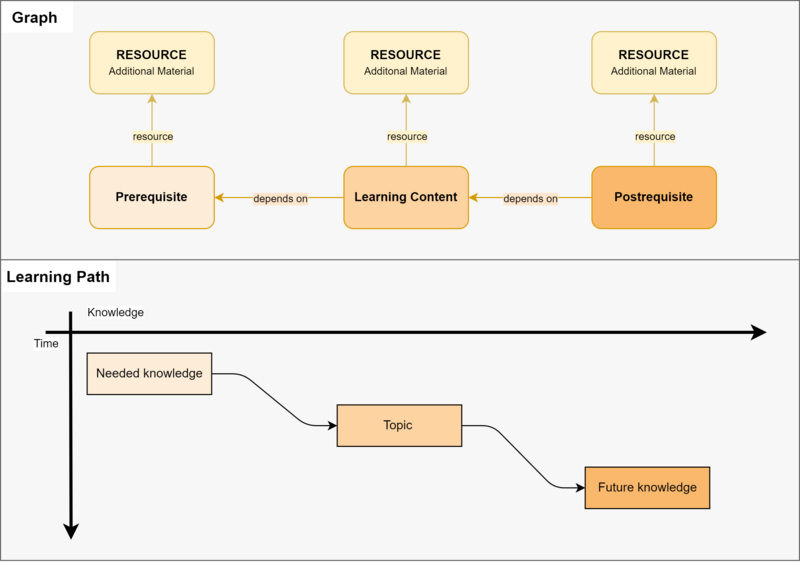Quick Overview: Difference between revisions
(created page (as test?)) |
(→The Dependency Graph: update) |
||
| Line 2: | Line 2: | ||
= The Dependency Graph = | = The Dependency Graph = | ||
At the lowest level the graph is structured by linking learning contents to its prerequisite(s) and useful resources. A student can now use these links to determine how items depend on each other, and what knowledge is required to understand a specific item. | At the lowest level the graph is structured by '''linking learning contents to its prerequisite(s)''' and useful resources. A student can now use these links to determine how items depend on each other, and what knowledge is required to understand a specific item. | ||
[[Graph-simple.png]] | [[File:Graph-simple.png|center|800px|The dependencies between items]] | ||
In the end the graph turns into a big interconnected structure: | |||
{{#widget:SPARQLquery|code= | |||
#defaultView:Graph | |||
PREFIX wdt: <https://graphit.ur.de/prop/direct/> | |||
SELECT ?item ?itemLabel ?class ?classLabel ?image ?dependency ?dependencyLabel WHERE { | |||
?item wdt:P1 ?dependency. | |||
?item wdt:P2 ?class | |||
OPTIONAL{ ?item wdt:P9 ?image.} | |||
OPTIONAL{ ?class wdt:P9 ?image.} | |||
SERVICE wikibase:label { bd:serviceParam wikibase:language "[AUTO_LANGUAGE],en". } | |||
} | |||
}} | |||
For a more detailed explanation of the entire underlying structure | |||
In order to make this amount of data useable, several ''Structure-Items'' have been defined to help group items into abstract categories. | |||
For a more '''detailed explanation''' of the entire underlying structure go to [[GraphStructure]] or take a quick look at these following diagrams: | |||
<gallery> | |||
File:Graph-structure.png | The base structure | |||
File:Graph-structure-Course.png | Connection of courses | |||
File:Graph-simple.png | Dependencies and use | |||
</gallery> | |||
= Using the Graph = | = Using the Graph = | ||
Revision as of 13:36, 25 September 2023
?? LINKS TO ALL interesting pages ??
The Dependency Graph
At the lowest level the graph is structured by linking learning contents to its prerequisite(s) and useful resources. A student can now use these links to determine how items depend on each other, and what knowledge is required to understand a specific item.
In the end the graph turns into a big interconnected structure:
In order to make this amount of data useable, several Structure-Items have been defined to help group items into abstract categories.
For a more detailed explanation of the entire underlying structure go to GraphStructure or take a quick look at these following diagrams:
Using the Graph
The graph itself is more a database, than a tool. In order to make it usable several ideas have been devised and implemented. Here's a quick example of what is possible on site.
TODO: Use Example Student to explain use of graph