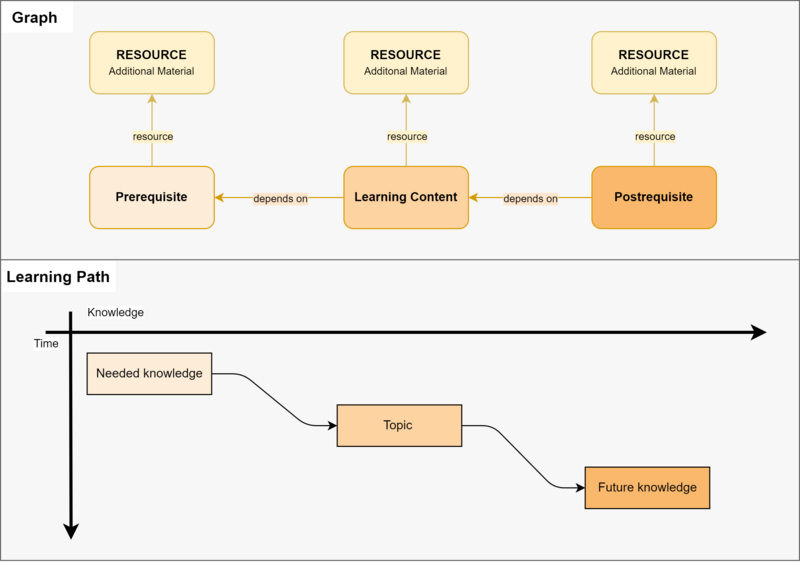Quick Overview: Difference between revisions
(→The Dependency Graph: update) |
(→Using the Graph: update with queries) |
||
| Line 33: | Line 33: | ||
The graph itself is more a database, than a tool. In order to make it usable several ideas have been devised and implemented. Here's a quick example of what is possible on site. | The graph itself is more a database, than a tool. In order to make it usable several ideas have been devised and implemented. Here's a quick example of what is possible on site. | ||
== Timeline of Course Sessions == | |||
{{#widget:SPARQLquery|code= | |||
#defaultView:Timeline | |||
PREFIX wdt: <https://graphit.ur.de/prop/direct/> | |||
PREFIX wd: <https://graphit.ur.de/entity/> | |||
select distinct ?item ?itemLabel ?date ?image #?dependency ?dependencyLabel | |||
where { | |||
?session wdt:P14 ?item. | |||
MINUS {?item wdt:P20 ?url.} | |||
MINUS {?session wdt:P3 wd:Q162.} | |||
# OPTIONAL {?item wdt:P1 ?dependency.} | |||
OPTIONAL {?item wdt:P11 ?image.} | |||
?session wdt:P19 ?date. | |||
service wikibase:label { bd:serviceParam wikibase:language "en".} | |||
} | |||
}} | |||
' | == Overview of Student == | ||
Shows what items a Student is has linked their item to. Can be used to track progress. | |||
{{#widget:SPARQLquery|code= | |||
#defaultView:Graph | |||
PREFIX wdt: <https://graphit.ur.de/prop/direct/> | |||
PREFIX wd: <https://graphit.ur.de/entity/> | |||
SELECT ?item1 ?image ?item1Label ?item2 ?image2 ?item2Label ?edgeLabel ?rgb WHERE { | |||
VALUES ?item1 {wd:Q157} | |||
?item1 ?prop ?item2. | |||
?edge ?dummy ?prop ; rdf:type wikibase:Property. | |||
# Color Coding: | |||
bind (if(?prop = wdt:P25, "e8fcff", # participates in (blue) f3fdff | |||
if(?prop = wdt:P12, "e3ffd9", # has completed (green) | |||
if(?prop = wdt:P23, "ffeec2", # interested in (orange) | |||
"FFFFFF" ))) as ?rgb). | |||
SERVICE wikibase:label { bd:serviceParam wikibase:language "[AUTO_LANGUAGE],en". } | |||
} ORDER BY ?prop | |||
}} | |||
== Learning path == | |||
The complete path to an item (here: [[Item:Q149|Virtual Cameras]]) and what's next. | |||
{{#widget:SPARQLquery|code= | |||
#defaultView:Graph | |||
# prerequisite -> topic -> postrequisite | |||
PREFIX wd: <https://graphit.ur.de/entity/> | |||
PREFIX wdt: <https://graphit.ur.de/prop/direct/> | |||
#SELECT distinct ?topic ?topicLabel ?pre ?preLabel ?post ?postLabel ?level ?rgb | |||
SELECT ?topic ?topicLabel ?pre ?preLabel ?post ?postLabel ?rgb | |||
WHERE { | |||
{ | |||
{ SELECT * WHERE { | |||
{ SELECT ?goal ?goalLabel ?topic ?topicLabel ?rgb WHERE { | |||
{ | |||
BIND (wd:Q149 as ?goal). | |||
?goal wdt:P1+ ?topic. | |||
} UNION { | |||
VALUES ?topic { wd:Q149 } # we also want to include the root node itself | |||
} | |||
} | |||
} | |||
?topic wdt:P1 ?pre. | |||
} | |||
} | |||
Union | |||
{ SELECT * WHERE { | |||
{ SELECT ?topic ?topicLabel ?goal ?goalLabel ?rgb WHERE { | |||
{ | |||
BIND (wd:Q149 as ?topic). | |||
?goal wdt:P1+ ?topic. | |||
} | |||
} | |||
} | |||
?post wdt:P1 ?topic. | |||
} | |||
} | |||
# CC (only works in Table not GraphView) | |||
#bind (if(bound(?post), "FAB86C", | |||
#if(?topic = wd:Q149, "FDD3A2", "FFEDD8")) as ?rgb). | |||
SERVICE wikibase:label { bd:serviceParam wikibase:language "[AUTO_LANGUAGE],en". } | |||
} | |||
} | |||
}} | |||
NOTE: Color coding was currently not possible for this specific case. | |||
== Course Work == | |||
What items are used in a mandatory coursework: | |||
{{Learnpath|quiz=wd:Q451}} | |||
Revision as of 14:21, 25 September 2023
?? LINKS TO ALL interesting pages ??
The Dependency Graph
At the lowest level the graph is structured by linking learning contents to its prerequisite(s) and useful resources. A student can now use these links to determine how items depend on each other, and what knowledge is required to understand a specific item.
In the end the graph turns into a big interconnected structure:
In order to make this amount of data useable, several Structure-Items have been defined to help group items into abstract categories.
For a more detailed explanation of the entire underlying structure go to GraphStructure or take a quick look at these following diagrams:
Using the Graph
The graph itself is more a database, than a tool. In order to make it usable several ideas have been devised and implemented. Here's a quick example of what is possible on site.
Timeline of Course Sessions
Overview of Student
Shows what items a Student is has linked their item to. Can be used to track progress.
Learning path
The complete path to an item (here: Virtual Cameras) and what's next.
NOTE: Color coding was currently not possible for this specific case.Course Work
What items are used in a mandatory coursework:
The learning path to wd:Q451