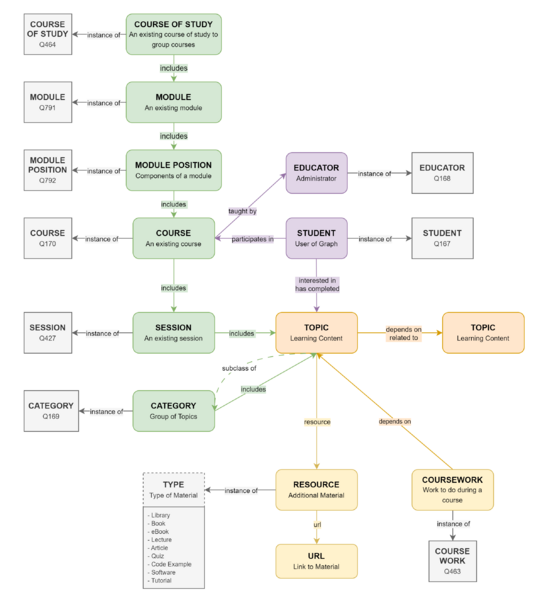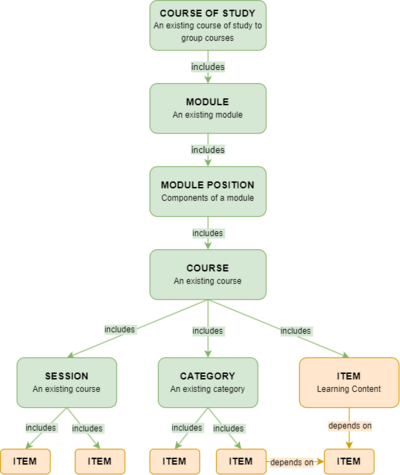GraphStructure: Difference between revisions
(added: Properties) |
(→Category: change default query to table) |
||
| (28 intermediate revisions by 2 users not shown) | |||
| Line 4: | Line 4: | ||
= Graph Structure = | = Graph Structure = | ||
== | |||
A | [[File:Graph-structure.png|center|748x599px|Simple overview of the graph structure]] | ||
== Topic == | |||
A topic describes a ''learning content''. | |||
(As most items in the graph are topics, their type/class is not explicitly defined.) | |||
It uses [[Property:P2|subclass of]] to link to a defined [[Item:Q169|Category]], that is used to group topics. | |||
A [[Property:P1|depends on]] link from one topic to another indicates that the other topic is necessary prerequisite knowledge. | |||
A [[Property:P21|related to]] link indicates a similar topic. | |||
Additionally for each topic, resources can be associated with [[Property:P21|resource]]. | |||
'''A short overview of possible links:''' | '''A short overview of possible links:''' | ||
| Line 11: | Line 19: | ||
{| class="wikitable" style="margin:auto; text-align:center;" | {| class="wikitable" style="margin:auto; text-align:center;" | ||
|- | |- | ||
| | | Topic || — [[Property:P2|subclass of]] → || [[Item:Q169|Category]] | ||
|- | |- | ||
| | | Topic || — [[Property:P1|depends on]] → || Prerequisite ''(another item)'' | ||
|- | |- | ||
| | | Topic || — [[Property:P4|related to]] → || Equivalent ''(another item)'' | ||
|- | |- | ||
| | | Topic || — [[Property:P21|resource]] → || [[Item:Q446|Resource]] | ||
|- | |- | ||
| | | Topic || — [[Property:P3|instance of]] → || [[Item:Q353|Application]] | ||
|- | |- | ||
|} | |} | ||
Additionally an item can be | Additionally an item can be defined further by linking an importance-item using [[Property:P13|importance]]. This can be done as simple link or as an added value to a property. See [[#Importance|Section: Importance]] | ||
== Resources == | == Resources == | ||
A Resource is an item that | A Resource is an item that contains a link to some resource (property: [[Property:P20|url]]) hosted on the Wiki or on another platform. | ||
It usually is an [[Property:P3|instance of]] a '''Resource Class''', as seen below. | |||
{{#widget:SPARQLquery|code= | {{#widget:SPARQLquery|code= | ||
#defaultView:Graph | #defaultView:Graph | ||
| Line 41: | Line 45: | ||
?item wdt:P3 ?category. | ?item wdt:P3 ?category. | ||
service wikibase:label { bd:serviceParam wikibase:language "en".} | service wikibase:label { bd:serviceParam wikibase:language "en".} | ||
} | } |caption=All classes that a resource can be an instance of | ||
}} | }} | ||
| Line 49: | Line 53: | ||
| Resource || — [[Property:P20|url]] → || URL | | Resource || — [[Property:P20|url]] → || URL | ||
|- | |- | ||
| Resource || — [[Property:P3|instance of]] → || | | Resource || — [[Property:P3|instance of]] → || Resource Class | ||
|- | |- | ||
|} | |} | ||
| Line 58: | Line 62: | ||
A general category, such as "Mathematical Foundations"; used to group topics. | A general category, such as "Mathematical Foundations"; used to group topics. | ||
{{#widget:SPARQLquery|code= | {{#widget:SPARQLquery|code= | ||
#defaultView: | #defaultView:Table | ||
PREFIX wdt: <https://graphit.ur.de/prop/direct/> | PREFIX wdt: <https://graphit.ur.de/prop/direct/> | ||
PREFIX wd: <https://graphit.ur.de/entity/> | PREFIX wd: <https://graphit.ur.de/entity/> | ||
select distinct ?item ?itemLabel ?category ?categoryLabel ?edgeLabel | select distinct ?item ?itemLabel ?category ?categoryLabel #?edgeLabel | ||
where { | where { | ||
bind (wd:Q169 as ?category). | bind (wd:Q169 as ?category). | ||
| Line 76: | Line 80: | ||
|} | |} | ||
A Course can include | == Course of Study == | ||
This item describes the course of a study path and bundles the set of courses that are included in that path. This is used for example to display the path through a major that a student is enrolled in and what lectures or courses are part of the program. | |||
A specific Course of Study is declared by making it an [[Property:P3|instance of]] the [[Item:Q464|Course of Study]]-Item and then linking a course to it using the [[Property:P14|includes]]-property. | |||
{| class="wikitable" style="margin:auto; text-align:center;" | |||
|- | |||
| Course of Study-Item || — [[Property:P3|instance of]] → || [[Item:Q464|Course of Study]] | |||
|- | |||
| Course of Study-Item || — [[Property:P14|includes]] → || Course-Item | |||
|} | |||
[[File:Graph-structure-Course.png|right|400px|Connecting items to a course (of study)]] | |||
''TODO: example'' | |||
=== Course === | |||
A course encompasses a collection of learning contents. To declare an item as a [[Item:Q170|Course]] use [[Property:P3|instance of]]. It is the equivalent of a course officially taught by the university that a student enrolls in. | |||
Futhermore a course can [[Property:P1|include]] several other items, such as a [[Item:Q427|Session]]-Item, a [[Item:Q169|Category]]-Item or any learning content-Item directly. This structure can later be used to help classify which course an item can belong to. | |||
The diagram on the left gives a simple illustration of how this graph structure works. | |||
'''A short overview:''' | '''A short overview:''' | ||
{| class="wikitable" style="margin:auto; text-align:center;" | {| class="wikitable" style="margin:auto; text-align:center;" | ||
|- | |- | ||
| Course | | Course || — [[Property:P3|instance of]] → || [[Item:Q170|Course]] | ||
|- | |- | ||
| Course | | Course || — [[Property:P24|taught by]] → || Educator | ||
|- | |- | ||
| Course- | | Course || — [[Property:P14|includes]] → || Session item | ||
|- | |||
| Course || — [[Property:P14|includes]] → || Learning Content | |||
|- | |||
| Course || — [[Property:P14|includes]] → || Category item | |||
|} | |} | ||
See: [[Item: | See: [[Item:Q171]] as an example. | ||
A course can include | |||
{{#widget:SPARQLquery|code= | |||
#defaultView:Timeline | |||
PREFIX wdt: <https://graphit.ur.de/prop/direct/> | |||
PREFIX wd: <https://graphit.ur.de/entity/> | |||
select distinct ?item ?itemLabel ?edgeLabel ?date ?image #?session ?sessionLabel | |||
where { | |||
?session wdt:P14 ?item. | |||
MINUS {?item wdt:P20 ?url.} | |||
MINUS {?session wdt:P3 wd:Q162.} | |||
OPTIONAL {?item wdt:P11 ?image.} | |||
?session wdt:P19 ?date. | |||
service wikibase:label { bd:serviceParam wikibase:language "en".} | |||
} | |||
}} | |||
A course can include multiple [[Item:Q427|Session]]s, as seen below. | |||
These may be used to structure the course contents. | |||
=== Session === | === Session === | ||
A [[Item:Q427|Session]] | A [[Item:Q427|Session]] allows grouping multiple items that are discussed within an actual course session. | ||
{{#widget:SPARQLquery|code= | {{#widget:SPARQLquery|code= | ||
#defaultView:Graph | #defaultView:Graph | ||
PREFIX wdt: <https://graphit.ur.de/prop/direct/> | PREFIX wdt: <https://graphit.ur.de/prop/direct/> | ||
PREFIX wd: <https://graphit.ur.de/entity/> | PREFIX wd: <https://graphit.ur.de/entity/> | ||
select distinct ?item ?itemLabel ?session ?sessionLabel | select distinct ?item ?itemLabel?rgb ?session ?sessionLabel | ||
where { | where { | ||
| Line 106: | Line 155: | ||
MINUS {?item wdt:P20 ?url.} | MINUS {?item wdt:P20 ?url.} | ||
MINUS {?session wdt:P3 wd:Q162.} | MINUS {?session wdt:P3 wd:Q162.} | ||
? | MINUS {?session wdt:P3 wd:Q463.} | ||
Optional { | |||
?session wdt:P3 ?var. | |||
bind (if(?var = wd:Q170, "e8fcff", # session (blue) | |||
if(?var = wd:Q427 , "f0ffeb", # topics (green) | |||
"FFFFFF" )) as ?rgb). # course (white) | |||
} | |||
service wikibase:label { bd:serviceParam wikibase:language "en".} | |||
} LIMIT 50 | |||
|caption=The Sessions and their topics for the CGBV-course | |||
}} | |||
See: [[Item:Q248]] as an example. | See: [[Item:Q248]] as an example. | ||
| Line 126: | Line 179: | ||
| Course-Item || — [[Property:P19|on date]] → || Date | | Course-Item || — [[Property:P19|on date]] → || Date | ||
|} | |} | ||
=== Coursework === | |||
Defines work that is to be done for a course, such as mandatory exercises or exams. | |||
An item is marked as coursework by making it an [[Property:P3|instance of]] [[Item:Q464|Coursework]]. | |||
It can be used to create a [[Template:Learning Path]] using syntax like: <pre>{{Learning Path|quiz=wd:Q451}}.</pre> | |||
'''A short overview:''' | |||
{| class="wikitable" style="margin:auto; text-align:center;" | |||
|- | |||
| Course Work-Item || — [[Property:P20|url]] → || URL | |||
|- | |||
| Course Work-Item || — [[Property:P3|instance of]] → || [[Item:Q464|Course Work]] | |||
|- | |||
| Course Work-Item || — [[Property:P13|importance]] → || [[#Importance|Importance]]-Item | |||
|- | |||
| Course Work-Item || — [[Property:P14|includes]] → || Item | |||
|- | |||
| Course Work-Item || — [[Property:P26|language]] → || Language-Item | |||
|- | |||
|} | |||
See: [[Item:Q451]] as an example. | |||
== People == | == People == | ||
| Line 143: | Line 218: | ||
|- | |- | ||
|} | |} | ||
See: [[Item: | See: [[Item:Q157]] as an example. | ||
{{#widget:SPARQLquery|code= | {{#widget:SPARQLquery|code= | ||
#defaultView:Graph | #defaultView:Graph | ||
PREFIX wdt: <https://graphit.ur.de/prop/direct/> | PREFIX wdt: <https://graphit.ur.de/prop/direct/> | ||
PREFIX wd: <https://graphit.ur.de/entity/> | PREFIX wd: <https://graphit.ur.de/entity/> | ||
SELECT ?item1 ?image ?item1Label ?item2 ?image2 ?item2Label ?edgeLabel ?rgb WHERE { | |||
VALUES ?item1 {wd:Q157} | |||
?item1 ?prop ?item2. | |||
? | ?edge ?dummy ?prop ; rdf:type wikibase:Property. | ||
? | |||
# Color Coding: | |||
bind (if(?prop = wdt:P25, "e8fcff", # participates in (blue) f3fdff | |||
if(?prop = wdt:P12, "e3ffd9", # has completed (green) | |||
if(?prop = wdt:P23, "ffeec2", # interested in (orange) | |||
"FFFFFF" ))) as ?rgb). | |||
SERVICE wikibase:label { bd:serviceParam wikibase:language "[AUTO_LANGUAGE],en". } | |||
} ORDER BY ?prop | |||
} | |||
}} | }} | ||
=== Educator === | === Educator === | ||
The role of an educator is declared by linking from an item to [[Item:Q168|Educator]] using [[Property:P3|instance of]]. | The role of an educator is declared by linking from an item to [[Item:Q168|Educator]] using [[Property:P3|instance of]]. | ||
See: [[Item:Q158]] as an example. | |||
== Importance == | |||
An items that describes an importance to learn a learning content. It's linked to using [[Property:P13|importance]]. | |||
{| class="wikitable" style="margin:auto; text-align:center;" | |||
|- | |||
| Item || — [[Property:P13|importance]] → || [[Item:Q324|Mandatory]] | |||
|- | |||
| Item || — [[Property:P13|importance]] → || [[Item:Q325|Essential]] | |||
|- | |||
| Item || — [[Property:P13|importance]] → || [[Item:Q326|Recommended]] | |||
|- | |||
| Item ||— [[Property:P13|importance]] → || [[Item:Q327|Optional]] | |||
|- | |||
|} | |||
----- | ----- | ||
| Line 191: | Line 278: | ||
|- | |- | ||
| [[Property:P14]] || includes || Making a list of items || Learning Contents, Sessions | | [[Property:P14]] || includes || Making a list of items || Learning Contents, Sessions | ||
|- | |||
| [[Property:P37]] || properties for this type || List of properties that apply || Property | |||
|- | |- | ||
| | | | ||
| Line 198: | Line 287: | ||
| [[Property:P20]] || url || save a URL || URL | | [[Property:P20]] || url || save a URL || URL | ||
|- | |- | ||
| [[Property:P11]] || image || declare images for items || Image | | [[Property:P11]] || image || declare images for items || Image (from Wikimedia Commons) | ||
|- | |- | ||
| | | | ||
| Line 228: | Line 317: | ||
| [[Property:P26]] || language || Declare the language || Items | | [[Property:P26]] || language || Declare the language || Items | ||
|- | |- | ||
|} | |||
|} | Items using '''[[Property:P37|property for this type]]''' and what properties they link to: | ||
{{#widget:SPARQLquery|code= | |||
#defaultView:Graph | |||
PREFIX wdt: <https://graphit.ur.de/prop/direct/> | |||
PREFIX wd: <https://graphit.ur.de/entity/> | |||
select distinct ?item ?itemLabel ?property ?propertyLabel ?rgb ?shape | |||
where { | |||
?item wdt:P37 ?property. | |||
BIND("box" as ?shape). | |||
BIND("E0EFFF" as ?rgb). | |||
service wikibase:label { bd:serviceParam wikibase:language "en".} | |||
} | |||
}} | |||
= Useful Pages = | = Useful Pages = | ||
* [[DebugQueries]] | * [[DebugQueries]] | ||
* [https://query.graphit.ur.de/| Query Service] | * [https://query.graphit.ur.de/| Query Service] | ||
Latest revision as of 09:02, 29 October 2024
A Documentation of the structure behind the Graph.
Graph Structure
Topic
A topic describes a learning content. (As most items in the graph are topics, their type/class is not explicitly defined.) It uses subclass of to link to a defined Category, that is used to group topics. A depends on link from one topic to another indicates that the other topic is necessary prerequisite knowledge. A related to link indicates a similar topic. Additionally for each topic, resources can be associated with resource.
A short overview of possible links:
| Topic | — subclass of → | Category |
| Topic | — depends on → | Prerequisite (another item) |
| Topic | — related to → | Equivalent (another item) |
| Topic | — resource → | Resource |
| Topic | — instance of → | Application |
Additionally an item can be defined further by linking an importance-item using importance. This can be done as simple link or as an added value to a property. See Section: Importance
Resources
A Resource is an item that contains a link to some resource (property: url) hosted on the Wiki or on another platform. It usually is an instance of a Resource Class, as seen below.
All classes that a resource can be an instance of
A short overview:
| Resource | — url → | URL |
| Resource | — instance of → | Resource Class |
See: Item:Q280 as an example and Resource to reference a dummy element
Category
A general category, such as "Mathematical Foundations"; used to group topics.
A short overview:
| Category-Item | — instance of → | Category |
Course of Study
This item describes the course of a study path and bundles the set of courses that are included in that path. This is used for example to display the path through a major that a student is enrolled in and what lectures or courses are part of the program.
A specific Course of Study is declared by making it an instance of the Course of Study-Item and then linking a course to it using the includes-property.
| Course of Study-Item | — instance of → | Course of Study |
| Course of Study-Item | — includes → | Course-Item |
TODO: example
Course
A course encompasses a collection of learning contents. To declare an item as a Course use instance of. It is the equivalent of a course officially taught by the university that a student enrolls in.
Futhermore a course can include several other items, such as a Session-Item, a Category-Item or any learning content-Item directly. This structure can later be used to help classify which course an item can belong to.
The diagram on the left gives a simple illustration of how this graph structure works.
A short overview:
| Course | — instance of → | Course |
| Course | — taught by → | Educator |
| Course | — includes → | Session item |
| Course | — includes → | Learning Content |
| Course | — includes → | Category item |
See: Item:Q171 as an example.
A course can include multiple Sessions, as seen below. These may be used to structure the course contents.
Session
A Session allows grouping multiple items that are discussed within an actual course session.
The Sessions and their topics for the CGBV-course
See: Item:Q248 as an example.
A short overview:
| Session-Item | — instance of → | Session |
| Session-Item | — includes → | Item |
| Course-Item | — on date → | Date |
Coursework
Defines work that is to be done for a course, such as mandatory exercises or exams. An item is marked as coursework by making it an instance of Coursework.
It can be used to create a Template:Learning Path using syntax like:
{{Learning Path|quiz=wd:Q451}}.
A short overview:
| Course Work-Item | — url → | URL |
| Course Work-Item | — instance of → | Course Work |
| Course Work-Item | — importance → | Importance-Item |
| Course Work-Item | — includes → | Item |
| Course Work-Item | — language → | Language-Item |
See: Item:Q451 as an example.
People
Student
The role of a student is declared by linking from an item to Student using instance of. The student then can link their item to others using interested in and has completed to organize their interests and progress.
A short overview:
| Student-Item | — instance of → | Student |
| Student-Item | — interested in → | Item |
| Student-Item | — has completed → | Item |
| Student-Item | — participates in → | Course, Session |
See: Item:Q157 as an example.
Educator
The role of an educator is declared by linking from an item to Educator using instance of.
See: Item:Q158 as an example.
Importance
An items that describes an importance to learn a learning content. It's linked to using importance.
| Item | — importance → | Mandatory |
| Item | — importance → | Essential |
| Item | — importance → | Recommended |
| Item | — importance → | Optional |
Properties
Important Properties:
| Property | Name | Used for | Links to → |
|---|---|---|---|
| Property:P1 | depends on | Prerequisites | Learning contents |
| Property:P2 | subclass of | Grouping items into Topics | Categories |
| Property:P3 | instance of | Abstract Classes | Category |
| Property:P4 | related to | Equivalents | Learning contents |
| Property:P14 | includes | Making a list of items | Learning Contents, Sessions |
| Property:P37 | properties for this type | List of properties that apply | Property |
| Property:P21 | resource | Link to a resource | Resources |
| Property:P20 | url | save a URL | URL |
| Property:P11 | image | declare images for items | Image (from Wikimedia Commons) |
| Property:P12 | has completed | Completion | Learning Contents, (Sessions, Courses) |
| Property:P23 | interested in | Declare interests | Learning contents |
| Property:P25 | participates in | Participation | Courses, Sessions |
| Property:P13 | importance | Declaring importance | Learning contents |
| Property:P16 | created by | Author | Person |
| Property:P17 | modified by | Author | Person |
| Property:P22 | certified by | Author | Educator |
| Property:P24 | taught by | Author | Educator |
| Property:P19 | on date | Timeliness | Date |
| Property:P15 | comment | Note something | String |
| Property:P26 | language | Declare the language | Items |
Items using property for this type and what properties they link to: